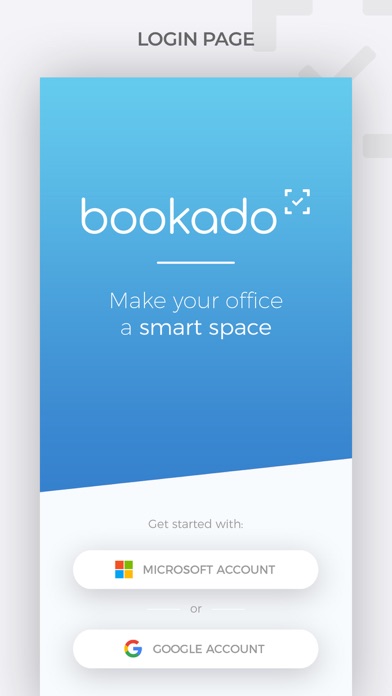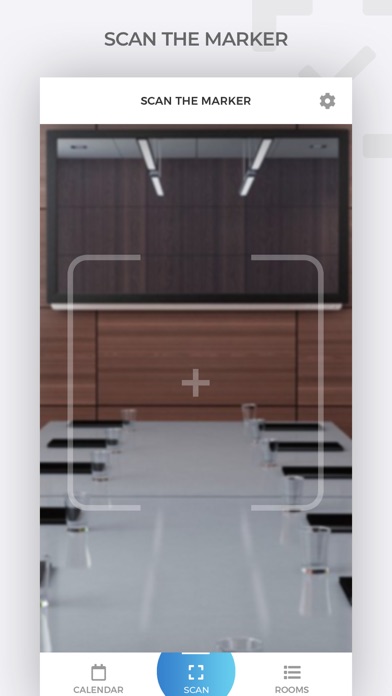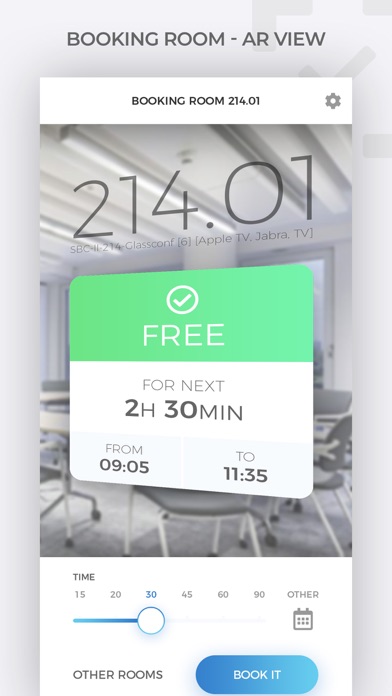Bookado – Smart Office app for iPhone and iPad
Developer: Bookado sp. z o.o.
First release : 21 Dec 2018
App size: 59.92 Mb
No need to invest a fortune in meeting room displays to help your employees organize better and save a lot of their time while reserving a meeting space.
Bookado integrates with Office 365 and Google calendar. It is using AR-markers and QR-codes to identify the meeting room and present the room availability data in Augmented Reality!
Instead of tablets, Bookado is using stickers which makes it a lot cheaper and faster to deploy.
Employees install Bookado on their mobile devices and securely authenticate themselves using Microsoft or Google enterprise account credentials.
Searching for a meeting space is no longer boring and time consuming task – check how Bookado speeds up decisions in your organization.
Features
1. Check room availability using Augmented Reality
2. Instantly book a room
3. Display list of available rooms
4. Receive push notifications to confirm if you are using your reservation
5. Release booking if the reservation is not used
6. Easily extend or reduce time of your meeting
7. Display your calendar and your events
All this to safe time of your employees and reduce waste. Make your office a smart space today.
How to use it
STEP 1: Ask your IT administration team to create organization account on https://bookado.io and generate AR/QR markers using administration panel.
STEP 2: Fix the markers to the wall near the meeting room entry
STEP 3: Install mobile application
STEP 4: Login to the mobile app using your organization credentials
STEP 5: Take benefits of meeting room fast booking with Bookado!
Detailed steps are described at https://bookado.io